Repository Setup Guide
Keeping code repositories consistent is important to allow developers and interested users to navigate and contribute to the D3b codebase. Here, we lay out the fundamental components that each repository under the D3b Organization should include.
Header Preamble
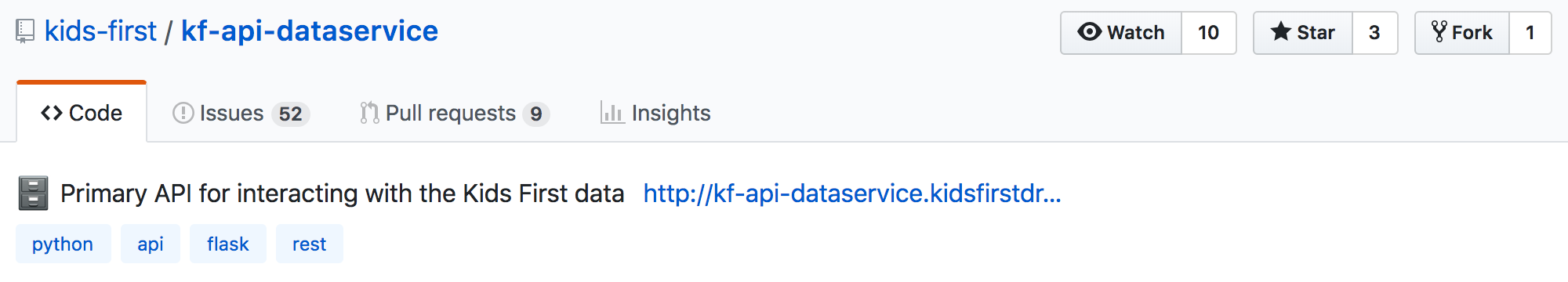
Name
All repositories are namespaced with the organization prefix, kf. Most also include sub-spaces, such as: api, task, and ui.
Description
The repository description should contain an emoji to characterize the repository along with a brief description of what the codebase is.
Link
The repository link should ideally link to the production application where the code is running. If that does not make sense for the codebase, a public facing documentation or endpoint is also a good choice.
Wikis and Projects
As shown by the navigation tabs, repositories that do not use Projects and Wikis features on GitHub disable them in the repository settings.
Tags
Tags should be attached to describe the codebase and make it easier to discover when searching by, eg: python.
Required Files
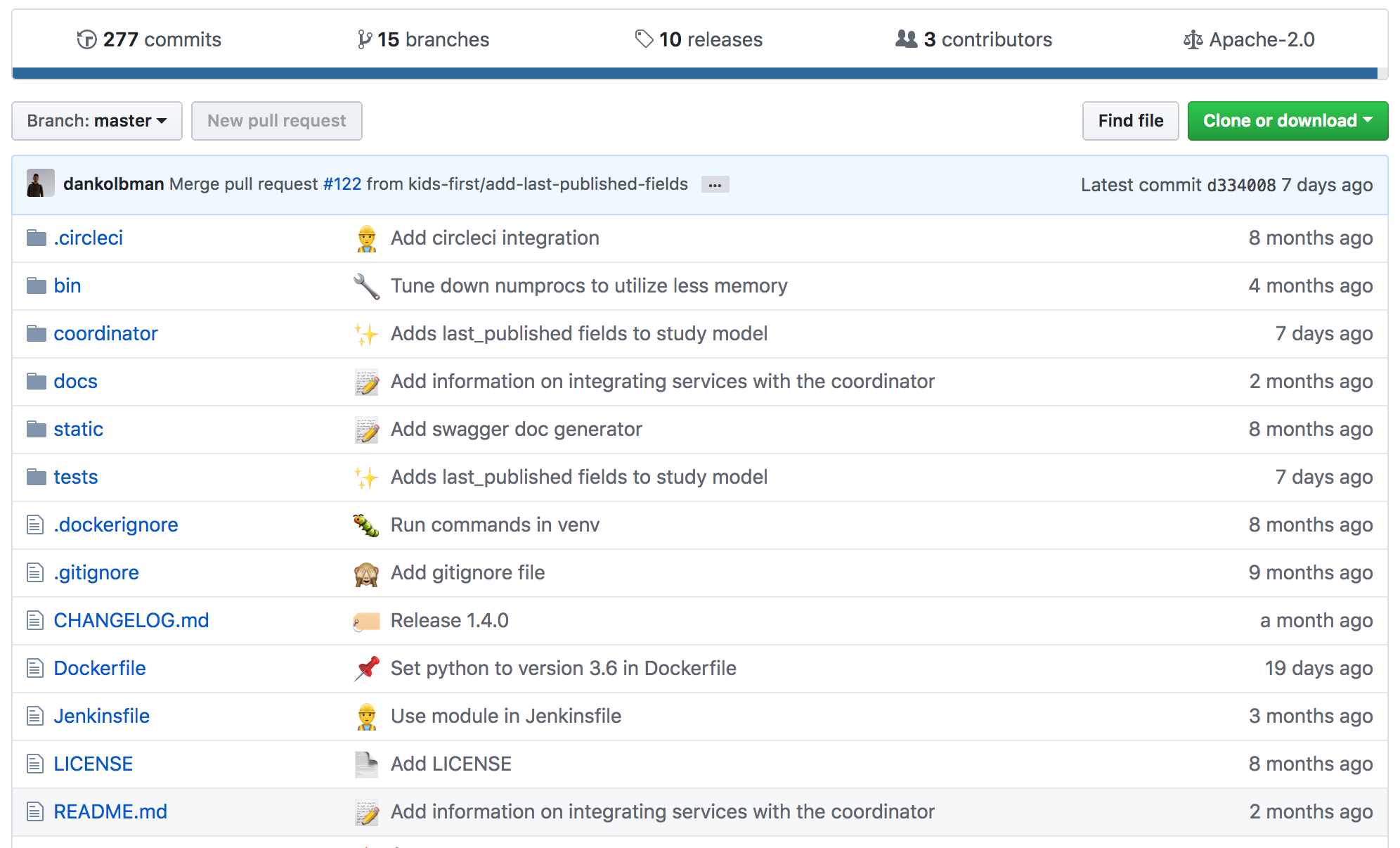
.gitignore
An appropriate .gitignore is important to prevent against committing of
files that do not need to be tracked. This file's contents will be determined
by the codebase. There are are a number of precompiled .gitignore files
available on GitHub for easy
reference.
Dockerfile
All codebases that are to be deployed should contain a Dockerfile that will
run the service in a container.
LICENSE
A copy of the Apache 2.0 license should be included under the LICENSE file in
the root of all public repositories. This file can automatically be added with
the GitHub interface by clicking Create new file, then entering LICENSE as
the file name. A button prompting to choose the type of license will be
displayed which will offer Apache 2.0 as one of the options.
Jenkinsfile
Repositories that are built and/or deployed should contain a Jenkinsfile that
will include the module name of the Jenkins pipeline to use.
README.md
The README.md file is important for providing more detailed information about
the codebase.
The README
.. figure:: /_static/images/dataservice-repo-readme.png :alt: Dataservice's README
The header of the Dataservice's README file as seen on its GitHub repository
The README is important for introducing users and developers alike to a codebase.
Branding
Public repositories should maintain a consistent D3b logo with the title of the repository's application in the head of the README file.
Badges
Status badges for any Status Checks_ that provide them should be listed
directly under the repository's branding image.
Title
The title should be included as a heading directly after the badges and be followed by a brief description of the codebase.
Content
The rest of the README should provide some basic documentation that is unique to the codebase itself. This should, at a minimum, explain how to use and develop the code.
Status Checks
Status Checks are automated checks that test various aspects of the code to help ensure quality. Having relevant checks is a low-cost method of improving reliability of a code base.
.. figure:: /_static/images/dataservice-status-checks.png :alt: Screenshot of a pull request's status checks inside a pull request
Status checks as reported within a pull request against the Dataservice
Pull Request Reviews
At least one review should be required from another developer for a pull request. This setting can be configured under branch protection settings in a repository.
CircleCI
CircleCI can be used to run automated testing such as linting checks for style and unit tests for functionality. It is a good idea to require CircleCI for at least one of these checks.
Jenkins
The Jenkins check will report on the deployment status of the branch. If it fails, it may indicate that there is a problem with the integration pipeline which may mean that a later deployment could fail if not resolved.
Netlify
If a codebase is being deployed with netlify, a number of checks indicating the health of the deployment can be enabled. Netlifiy can also be configured to post review comments with links to the deployed branches.
Codecov
Code coverage tools incentivize developers to write tests and increase coverage. Codecov can provide code coverage (difference) at commits, pull requests or branches level. Codecov can be integrated into CircleCI testing, and the reports are automatically attached to each pull request as bot comment.
